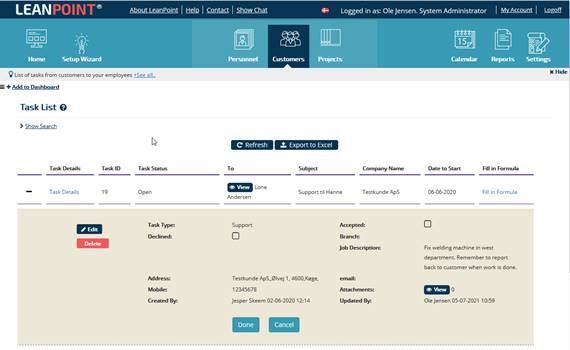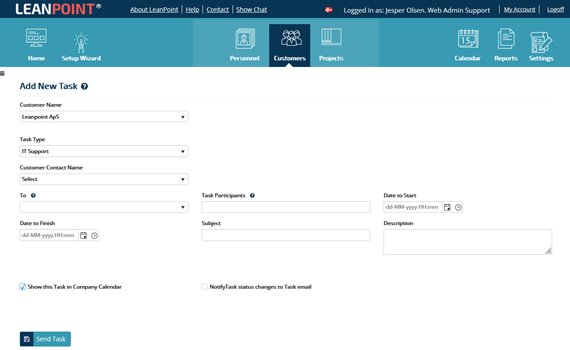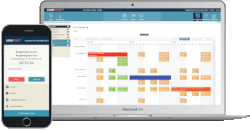Planning in the calendar
In the integrated calendar, you can get an overall overview of which tasks are in progress as well as upcoming tasks. It is all displayed with clear color markings that indicate the status of the individual tasks. You define status codes and colors yourself. Repeated tasks are displayed and repeated in the calendar, until you set an end date yourself.
Organization of tasks
When a task is created in the system, it can be immediately given to a specific employee, a group of employees or placed in a common pool from which the first available technician can take over the task. You can also create tasks based on the task type. It is smart if you have different technicians, each with their own skills. It all makes it much easier to organize the work in a busy day and utilize the resources optimally. It is then archived in the log of completed tasks, where it can always be found again.
Feedback on completed tasks
No matter how a task has entered the system, the service manager is always notified when it has been completed. The same applies to the internal employee who reported the task. When a task has been completed and the manager has approved it, it disappears from the task list. It is then archived in the history of completed tasks, so that it can always be found again.
Forms for objects and service points
Objects and service points can be different and each require their own type of service and maintenance. Therefore, the solution includes a design module where you can design worksheets and checklists for each object type or group of objects. With the design module you can also make your own inspection reports and error reports etc. and you specify in advance which specific fields the employee must fill in and which ones are optional.
Documentation and quality control
All completed worksheets, checklists, etc. is attached as a pdf document on each individual object. This means that any technician assigned to a task can see what has been done in the past. In addition, there is also a log that can be used for messages and info to other technicians, or as a reminder for the next maintenance.
Internal tasks managementb in many industries
The entire platform for internal task management can be used in many industries. Examples include outdoor sports facilities and parks where the solution can be expanded with GPS tracking of machines. Companies and public institutions with several departments can handle the individual departments, separately, but with common inventory, technical staff, etc. Larger internal construction projects can be managed from LeanPoint’s module for project management. There are many options but the most important thing is that it can all be adapted 100% to your needs.