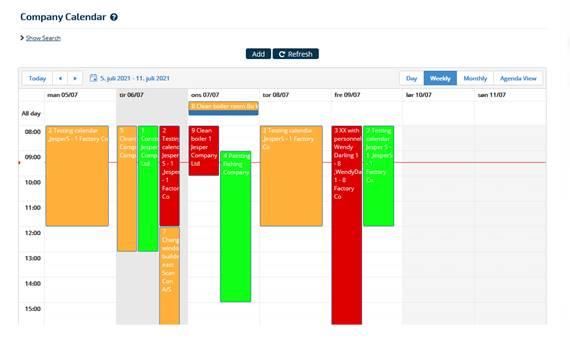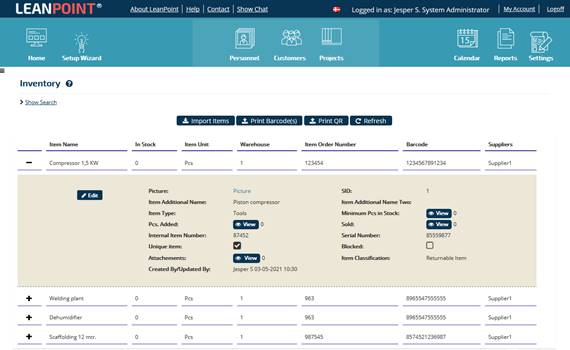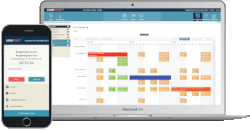Invoicing without delay
With a consistent workflow for order management, tasks will be able to be invoiced to customers without delay as soon as they are completed. The electronic worksheets ensure that all entries are registered in the system. It saves a lot of time with invoicing in the accounting department.
Overview of ongoing and completed orders
All ongoing orders appear on their own page in the system and in the calendar, where the color code indicates that the task is in progress. This ensures that employees and the manager can see the number of open orders. The accompanying worksheets will also remain open until the task is completed. Time and materials can also be added to the worksheet on an ongoing basis as the work progresses. Completed orders are automatically removed from the task list, and will appear in the calendar as ‘Done’ and at the same time change color. Finally, the corresponding worksheet is sent, with a few clicks, for approval by the manager before the order is invoiced.
Hours for payroll reports
The individual employees’ time spent on an order is saved in a payroll report. Here the hours can be compared with the standard hours of the task. Once the salary report has been checked and approved by the manager, the report is exported to the salary system and the salary can be settled. Overtime and additional rates are also recorded so that the employee gets the right rates.
Option for GPS tracking of cars
LeanPoint has built-in GPS tracking, where a map, in real time, shows where your service cars are. This makes it quick to find the car that is closest to a task. If you use the inventory management, you can also see if materials for the task are in the service car, or if you need to get hold of another car.
Electronic reporting
A form design module in LeanPoint allows you to design your electronic service reports and worksheets to fit the order, whether it is ad hoc tasks or recurring service. At the same time, it is possible to specify which fields the employee must fill in. With the form design module you can also make your own inspection reports, appointment notes, error reports etc.